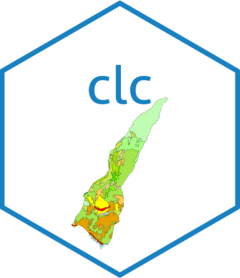This function saves a layer and its style to a GeoPackage file or a PostGIS database. The destination is determined by the `to` argument.
Usage
save_to(clo, to, database, schema, layer_name)
# S3 method for class 'clc'
save_to(clo, to, database = NULL, schema = "public", layer_name = NULL)Arguments
- clo
A `clc` object.
- to
A data destination for the output. This can be: - A string representing the path to a GeoPackage file. - A `DBI` database connection object to a PostGIS database, created using [RPostgres::dbConnect()].
- database
A string, database name, only in case the destination is in PostGIS.
- schema
A string, schema name, only in case the destination is in PostGIS. Defaults to `'public'`.
- layer_name
A character string specifying the name of the layer in the output. If `NULL`, the name of the input `layer` is used.
See also
Other CLC class functions:
as_raster(),
clc(),
copy_to(),
cut_to_extent(),
get_colors.clc(),
get_levels.clc(),
get_raster(),
plot_clc(),
prepare_plot()
Examples
source_gpkg <- system.file("extdata", "clc.gpkg", package = "clc")
clo <- clc(source = source_gpkg, layer_name = "clc")
# ex1
out_gpkg <- tempfile(fileext = ".gpkg")
sink(tempfile())
clo <- clo |>
save_to(out_gpkg)
sink()
if (FALSE) { # \dontrun{
# ex2
conn <- RPostgres::dbConnect(
RPostgres::Postgres(),
dbname = 'exampledb',
host = 'localhost',
port = '5432',
user = 'user',
password = 'password'
)
clo <- clo |>
save_to(conn, 'exampledb')
} # }